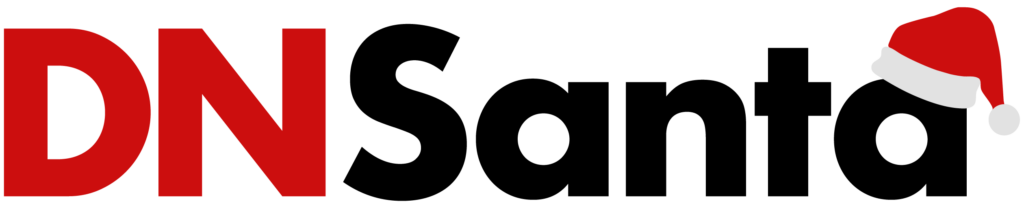Websites come with many complexities, and this paper will help break down their DNS operations. When we type a domain name, the DNS service helps us determine which server houses that site. To access a website, we typically enter its domain name, such as “www.google.com,” into our browser. Writing domain names is an easy way of accessing websites, rather than typing numeric IP addresses.
Unknown to you, conversion happens when you type out domain names to access websites. For instance, if an internet user searches “www.google.com,” it automatically converts to 172.217.12.46. This Internet Protocol (IP) address is the unique identifier for a server on the web.
The conversion of the domain name to an internet protocol (IP) address is known as a query. Therefore, it suffices to state that query is fundamental to internet operation and communication between devices.
Steps on how DNS works
DNS resolution is when a human-friendly hostname (like www. google.com) is translated into its numerical IP address the computer will understand, like 192.168.1.1. There are four distinct server types at play in the workings of DNS.
- Root nameserver
- Recursive nameserver
- Authoritative nameserver
- TLD nameserver
All four nameservers share data intending to take users to their desired webpage. The DNS works like a street address, as the street address helps you identify a particular residence, the same way the IP address identifies a specific Internet Protocol (IP) address. The IP address is crucial in helping internet users to locate the correct Internet server.
It is essential to state that whenever users access the internet, a conversion occurs— from human-friendly to computer-friendly. The following steps explain how the conversion happens.
Step One: Site information request.
You can access a website by entering its address into a browser. For example, when you type in a hostname like www.forinstance.com, your computer will check its local DNS cache for the IP address corresponding to the domain name.
The computer saves recent data in its cache. The website you wish to access will display if the data is in its local cache. If the computer does not have the information, it will issue a DNS query to find it.
Step Two: Contact the server of the recursive DNS.
Your computer will request an external server to obtain data not already stored locally in its cache. Like your computer, recursive DNS servers have a local cache.
Since many ISPs utilize the same recursive DNS servers, the domain name you’re looking for may already exist in the cache. Therefore, the query will end, and the internet user’s desired website will display if the domain is in the cache.
Step Three: Make a query to the Authoritative DNS servers.
A recursive DNS server will look elsewhere for data if it cannot find it in its cache. This query continues upward to the authoritative DNS servers. It suffices to state that the query continues upward until it finds a domain nameserver. The authoritative DNS servers play the role of saving records for different domain names.
Step Four: Access DNS records
To access the IP address for a website, you will contact the Authoritative name server to obtain the website’s A Record (Address Record). A Recursive DNS server queries the authoritative name servers for the A Record. After that, it adds the data to its internal database. In all DNS records, there is a time-to-live value. This value is significant since it specifies the expiry period of a record. Therefore, the recursive DNS server will initiate a request for an updated version of the record after some time.
Step Five: The Final Phase.
The recursive DNS will respond with the A Record when it has the needed data. This data saves directly to the computer’s local cache. Afterward, the computer reads the internet protocol address from the DNS record before passing it to your browser. The website will display as your web browser connects to the server connected to the A records internet protocol.
Interestingly, the conversion and passing of queries to find the desired nameserver takes less than a second.
It is important to note that DNS translates the domain name you input in your browser to a numerical IP address. Therefore, this process could fail if there is an inadequate router or modem configuration, browser troubles, or ISP-related outages.