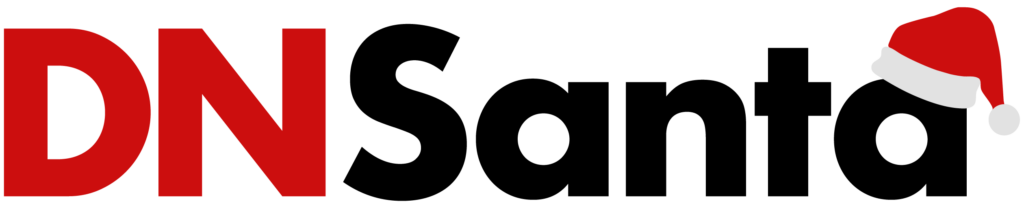Domain Name System (DNS) is a database that converts human-friendly host names like “plus.net” into numeric forms that are understandable to computers. It converts these host names to IP address terms like 192.168.124.1. Furthermore, DNS is essential to the operation of the internet because it lets hosts and users use more understandable DNS names rather than using numerical IP addresses of websites.
These days, having a fast internet connection is a necessity. If waiting a few seconds for a website page to load was once acceptable, it is unthinkable in this era. Therefore, a fast internet connection is critical for numerous reasons, from entertainment like games and movie streaming to educational purposes like eLearning.
How DNS works
Sites are accessed by typing their addresses or DNS names into the browser’s address bars. A “DNS query” containing this data is subsequently sent to the DNS server where your Internet Service Provider (ISP) operates. The ISP database contains the IP addresses correlating to the various Google DNS and other domains it supports. If the directory has the information necessary to respond to the user’s initial inquiry, the user will receive an “authoritative” response on their computer.
Your device will remember the IP address associated with the domain name you provide, eliminating the need for your computer to contact a DNS server to get the address repeatedly. In addition, your ISP servers and routers can provide additional caching. Because of all the caching going on, fewer queries reach the DNS name servers, which improves both speed and efficiency.
It is worth noting that you need internet Protocol (IP) addresses for communication between devices on the network. DNS utilizes the IPv4 and IPv6 protocols to convert human-readable queries into machine-readable ones. All IPv4 addresses are 32-bit decimal integers.
Types of DNS
There are two distinct types of DNS. Although both terms relate to sets of servers, both play a part in the DNS infrastructure; they do so in distinct ways and reside at various points along the DNS query pipeline. For example, the recursive resolver comes first in a DNS query, whereas the authoritative nameserver comes last.
Recursive DNS
Recursive resolver entails a computer that conforms to a client’s recursive request and tries to locate the DNS record. It achieves this by sending requests to many DNS nameservers until it locates the one that holds the record in its permanent DNS zone. Fortunately, caching is a data persistence method that helps short-circuit the necessary requests by supplying the requested resource record sooner in the DNS lookup, allowing recursive DNS resolvers to avoid repeatedly making those requests.
Authoritative DNS
The developers rely on an authoritative DNS service because it offers a reliable system for managing domain names that are accessible to the public. Then, it responds to DNS inquiries by converting domain names into IP addresses, aiding computer communication. Finally, being the ultimate domain authority, an authoritative DNS server is responsible for responding to queries from recursive DNS servers with the corresponding IP address information.
How DNS affects Email and internet connection
DNS is useful for its primary purpose of recording IP-address-to-host-name mapping and for tasks like sending emails. For emails to be transferred to the email server, it requires information, which is the importance of the MX— Mail Exchanger.
The email address comprises two elements— your email as the recipient and the host or email service. You can send a message to the receiver’s domain— their email service provider— or through a “middleman” server known as an SMTP (Simple Mail Transfer Protocol) mail server.
Although DNS has nothing to do with your overall Network speed, it can affect how quickly specific webpage loads. Therefore, altering the DNS servers on your router can boost your connection speed. In addition, you can adopt numerous methods to locate a suitable server for your computer or router.
To make your browsing better, the steps below are essential.
- After obtaining the recommended DNS server addresses, go to the router’s settings page.
- Afterward, enter the “advanced” configuration menu.
- Write down the IP addresses of the DNS servers you intend to use.
- Swap them out for the IP addresses of the DNS servers you like.
With these steps, your device’s browsing speed should improve. Note that the ISP automatically links you to the fastest and most suitable performing DNS server, so updating your DNS settings isn’t always essential.
While traveling or connecting to an out-of-date or distant DNS server, you may notice a decrease in performance. In this case, switching your DNS settings is a surefire fix. Additionally, using a Smart DNS can be helpful in some situations.