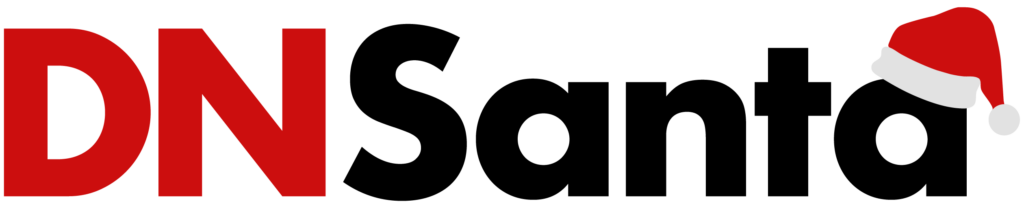There was a time when domain names were no more than just addresses. Now, it has evolved into valuable assets that can shape businesses, brands, and online ventures. This led to the rise of domain investors.
While some domain owners acquire domain management services, it is still important for them to know how to optimize domain portfolios. A domain investor may opt to use a domain management software, but a digital asset management system offers a wider range of capabilities for various digital assets. This makes it a better tool for domain investors who also delve into branding and development.
To gain a competitive edge over other domain investors, we will empower you with strategies on how to optimize your domain portfolio management with the help of the digital asset management (DAM) system.
8 Key Aspects in Domain Portfolio Management
1. Domain Acquisition
Digital Asset Repository
Store all domain-related information in a centralized repository or a digital asset management platform. Provide a section for each domain to make it easier for you to obtain and manage assets related to them.
Information you should consider including in our repository are:
- Domain Details. Record domain names with their corresponding registration date, expiration date, and registrar information.
- Acquisition Dates. Log the date when each domain was acquired. This will assist in evaluating the growth of our portfolio.
- Purchase Prices. Enter the prices at which you acquired the domain names. This is helpful in the valuation of your portfolio and in determining its profitability.
- Valuation Estimates. Document initial valuation estimates you had when you were acquiring the domain. This serves as comparison between your expectations and the actual performance of the domain.
- Related Documents. Store purchase agreements or transfer records, to each domain’s profile. The accessibility of these documents makes it easier for you to review them.
Tagging and Metadata
Tag and assign metadata for each domain to make them more searchable, as well as to assist you in categorizing them accordingly. Use relevant keywords relevant to their niche, industry, or potential use. Categorize your domain names according to your investment strategy or industry segments. With this, you will be able to assess your portfolio’s focus. Additional metadata you can add are extensions, potential buyers, development, trademarks, etc.
2. Portfolio Organization
Categories and Folders
Build a structured system in categorizing all the domains into folders. Group them based on relevance or common themes, keywords, industries, or potential uses. This enables you to locate and manage your assets faster.
Here are examples on how you can organize your domain names into categories:
- Industry Categories. Group related domain names into folders for different industries, like technology, healthcare, etc.
- Keyword Categories. Domain names with similar keywords or that are related to each other should be grouped into specific folders.
- Potential Use Categories. Arrange them based on whether they are being parked, leased, listed, or developed.
Custom Fields
Incorporate custom fields into your DAM system to store all important data related to your domains in one location. Through this, you get to manage your investments efficiently. Examples of custom fields are renewal dates, potential buyers, sales history, and status.
Content Management
Utilize your DAM system as a centralized platform for managing content, images, templates, and other related assets of your developed domains. This organizes all your assets for website management, and makes them handy whenever you and your team need them for collaborative tasks. This approach ensures that all assets required for website management are organized, easily accessible, and ready for updates or modifications.
3. Access Control
Because your DAM system serves as a centralized hub for you, your team, and other external users, it is best that you implement access control to protect sensitive business information and maintain data integrity. Enforcing permission control ensures that only authorized users can view or modify domain data.
Here are some strategies you can apply in overseeing your DAM usage:
- User Roles. Assign users with different roles with specific levels of engagement. Some may be for viewing, editing, etc.
- Secure Sharing. Make sure that you maintain control over the use of external parties, limiting them to just the specific domains or folders that you intend to share with them.
- Access Logs. Monitor who uses your DAM and how they engaged with your assets to fortify security and accountability.
4. Monetization
Monetization Tracking
Tracking your monetization tactics gives you an overview of each domain’s contribution to your revenue. Log strategies you used for each domain. Monetization methods include domain parking, leasing, listing, and development. It makes you aware of the most effective strategy and those that need improvement.
5. Sales Strategy
Integration with Valuation Tools
Gain real-time insights into the value of your domain names by integrating valuation tools into your digital asset management software. This is beneficial for you to be updated on current market trends, demand, and comparable sales data. With this integration, you get immediate valuation estimates based on keyword popularity, extension, etc. It guides you in gauging the potential selling price for a domain before listing it.
Sales Records
Make a detailed sales record within your digital asset management system. Document every aspect of the sales process, such as pricing negotiations, buyer interactions, finalized sales agreements, etc. These sales records help you track domain performance. They also guide you in making a well-informed decision in the future, and identify strategies that need enhancement.
Pricing Negotiations. Include initial offers, counteroffers, and final prices that were agreed upon.
Buyer Interactions. Log inquiries, questions, and feedback received from buyers.
Sales Agreements. Ensure that you have a detailed record of the terms and conditions of sales agreements.
Buyer Database
Have a comprehensive buyer database to effectively nurture your relationship with buyers and to optimize strategies for your targeted outreach. By having information about potential buyers, you will be able to customize your approach towards them and increase the chance of successful sales.
Contact Information. This includes names of potential buyers, email addresses, contact numbers, etc.
Domain Interests. Keep a log of the domain names or categories each prospective buyer has shown interest in.
Communication History. Record your interactions with each potential buyer for you to better assess their preferences.
Email Templates
Craft standardized email templates to speed up the communication process. These templates display your consistency and professionalism whenever you reach out to your prospects.
Some of the templates that you may want to create are:
- Outreach Templates. Make initial outreach emails introducing your domain names, These emails often initiate discussions with potential buyers.
- Negotiation Templates. Have templates ready for negotiating prices, terms, and any additional information asked by buyers.
- Follow-up Templates. Follow-up emails are useful in maintaining the engagement of buyers.
6. Legal Considerations
Utilize your DAM for storing legal documents and ownership proofs to protect your assets. These documentations are vital in establishing the legitimacy and security of your portfolio.
Here are some of the legal considerations to incorporate within your DAM framework:
Trademark Documentation
Provide a specific section within your DAM for trademark research and documentation. This helps in monitoring your compliance with trademark laws. This also comes in handy in the event of trademark disputes.
Trademark Research. Store all the data you gathered from your trademark research. A record of this reduces the risk of infringing existing trademarks.
Trademark Documentation. Secure copies of trademark registrations and intellectual property documentations that verify the ownership.
Ownership Proof
Be sure to have ownership and transfer documents, and WHOIS history stored in your DAM. Having them within reach facilitates smooth domain transfers. They are also vital in validating ownership claims when needed.
Ownership Documents. Store domain registration documents, purchase agreements, intellectual property certificates, invoices, and transfer validations.
Transfer History. Keep a record of the history of domain transfers. Include dates, parties involved, and method of transfers.
WHOIS Records. Historical WHOIS records confirm your ownership continuity.
7. Reminders and Notifications
Set up notifications and alerts to remind you or make you aware of important events related to your domain portfolio. Notifications are usually set up for the following:
- Domain Renewals. Create alerts for upcoming renewal dates of domain registrations that would prevent unintentional lapses in ownership.
- Domain Value Changes. Set up notifications for when changes on the estimated value of your domain occur.
- Expiry Alerts. Be reminded about upcoming expirations of registered domains to help you plan your next action on them.
8. Continuous Learning
Leverage your digital asset management system’s integration options and analytic tools to support your continuous learning efforts. This allows you to be updated on market trends, booming technologies, and industry developments. Here’s a deeper dive into how you can integrate continuous learning into your domain portfolio management software using your DAM framework:
Research and Insights
Integrate tools that can provide valuable information in real time. Consider reports, newsfeeds, or data sources that present domain market trends and other industry news. A keyword analytics tool can also be integrated for data on keyword popularity. Connect your DAM system with domain registrars and marketplaces to receive updates on listings, sales, and demand.
Here are some options for DAM integration related to data gathering:
- Custom Data Feeds. Some DAM systems allow you to set up custom data feeds that draw in information from external sources. Most of them use APIs to pull data from marketplaces, websites, etc. This may require assistance from technical experts.
- RSS Feeds. There are DAM systems that allow integration with RSS feeds. Subscribe to these feeds from industry blogs, news websites, or marketplaces.
- Manual Data Entry. Not really an integration, but you can also manually enter relevant market trends and industry developments into your DAM. By doing this, you will have references that are readily available.
Conclusion
By applying these digital asset management strategies to your domain portfolio, you can streamline operations, maintain better organization, and enhance collaboration among team members. This approach ensures that your domain portfolio is managed efficiently, from acquisition to sale, while also providing a comprehensive and structured view of your assets.
From the initial stage of purchasing domains to monitoring and nurturing these assets, a domain owner should be dedicated to portfolio management. It requires a balance of analytical skills, strategic foresight, and flexibility. A well-managed domain portfolio will help you establish your online presence in the domain industry. Remember, it is not just about owning domain names, but also presenting them in domain portfolios that serve as a gallery that exhibits your mastery in the art of domain investing.