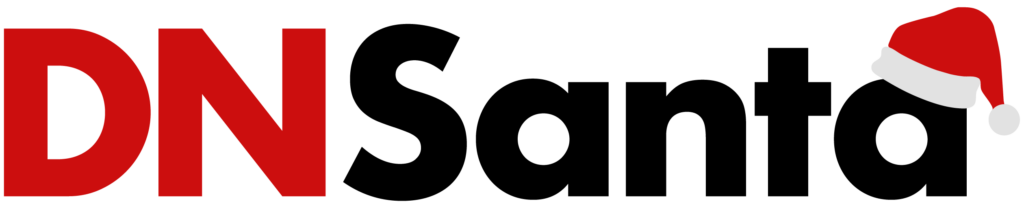DNS is essential for browsing and most other internet activity because it promptly returns connection information to remote servers. The delegation of responsibility for DNS mapping across the Internet is organized hierarchically. Each service provider, business, government agency, educational institution, and other entity has its unique range of IP addresses and domain names.
Additionally, they often operate domain name system (DNS) servers to handle name-to-address resolution. Therefore, it is essential to state that the URL is centered around the domain name and web servers.
How the domain name system works
In the DNS resolution, domain names are translated to IP addresses that computers can understand. Every device has a unique internet protocol address, which is necessary for identification, like a street address, to identify a particular house.
DNS transforms the data users provide into browsers to information that computers can use to find websites. This process of translation and lookup is known as DNS resolution.
A recursive resolver receives an initial DNS request for an IP address. The first result of this search is a root server with information on top-level domains and country domains. Due to the global dispersion of root servers, the DNS system routes requests to the nearest root server. The request is sent to the proper root server, which forwards it to a top-level domain server that stores data for the second-level domain.
DNS servers convert a domain name request made by a user into an IP address and choose the server to which the user will connect when entering the domain name into a browser. The URL the user, entered must go through four servers in a regular DNS query before providing the IP address.
If the information is not saved locally, the computer will query another server on the computer network. Recursive DNS servers are equipped with a local cache like a personal computer.
Most ISPs use recursive DNS servers. Consequently, a well-known domain name might already be stored in its cache. If the site has been cached, the query will finish here, and the user will access the page.
Recursive DNS servers search elsewhere if the required information is not already cached. The next authoritative DNS server in the chain is then contacted with the query. The search will continue until a nameserver for a particular domain is found. These name servers shall maintain records for their respective domain names for these authoritative name servers.
If someone wants to find the IP address of “facebook.com,” they can contact the authorized name server for the website. A recursive DNS server obtains the record for facebook.com from the authoritative name servers. Afterward, the data is saved on the device’s local cache. Any other query that involves facebook.com will go through the recursive server.
Every DNS record has a time-to-live value that indicates the expiry time of the record. The recursive DNS server will check the records for an updated version after the expiry of the record. This DNS server sends a record to your computer after it has received the data.
The record is then stored locally in your computer’s cache. Next, the IP address that it has obtained from the DNS record is passed to your browser. The web browser will display the webpage once it has connected to the web server associated with the A records IP.
Summarily, a DNS request starts with an internet user sending a recursive query to the recursive. The process may look like a lot, but it takes less than a second.
Structure of the DNS
A URL will often include the domain name. Many different labels make up a domain name. Each section of the domain hierarchy represents a level when reading from right to left.
After a domain name’s period, you’ll see the TLD. Many kinds of top-level domains exist, with .com, .org, and.edu just a few examples. Some, like.us for the United States or.ca for Canada, may indicate a country code or physical region.
Each label to the left of the TLD represents a subdomain on the right. For example, if you look at the www.google.com URL, you’ll notice that it contains two subdomains: Google and www.
Each label may have up to 63 characters, and there may be up to 127 levels of subdomains. A maximum of 253 characters may be used for the domain name. Also, you can’t use hyphens at the beginning or end of your domain name, and your TLD can’t be made entirely of numbers.