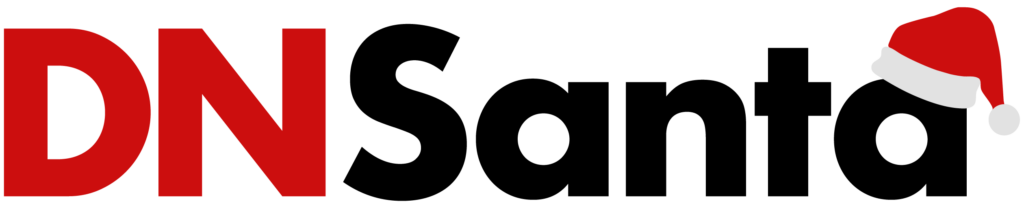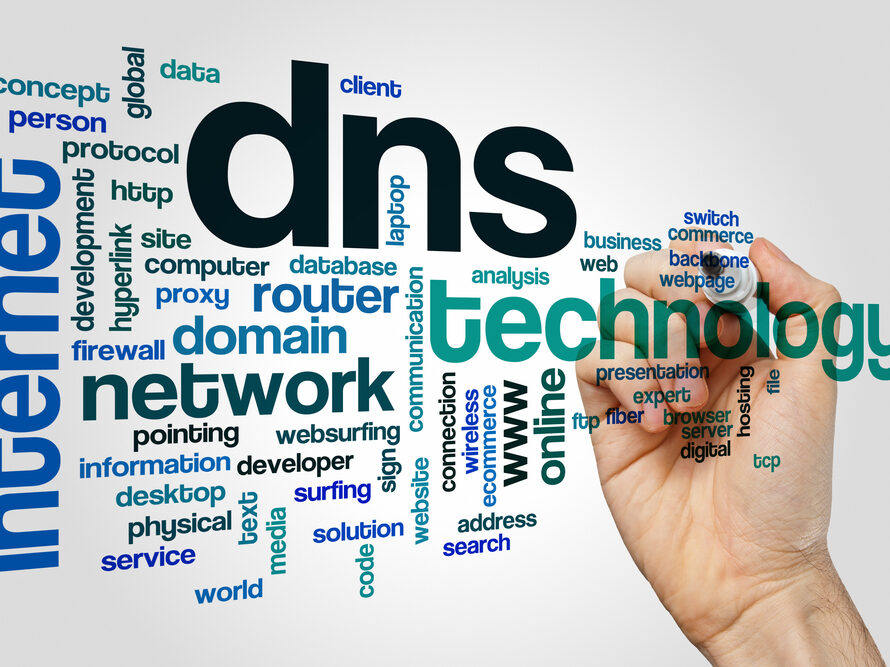
DNS (Domain name system) connects URLs and IP addresses. With the DNS, it’s possible to enter words rather than a string of numbers into a browser, enabling users to send emails and search for websites using well-known names. Generally, DNS makes using the internet easier.
When you are searching for a domain name online, it sends a request to the internet to find the domain’s related IP address. The IP plays the role of retrieving the website’s content after it has been located. While this process sounds like lots of time, it takes less than a second, which is astonishing.
Name server, domain name system server, and nameserver are some of the various names for DNS. Regardless of your chosen terminology, the system retains the alphabetization of domain names.
Furthermore, the DNS entails a hierarchical system that aids in simplifying the browsing experience. It searches through a network comprising millions of IP addresses to identify the precise IP address of the website you want to visit.
Domain Name Elements
With the various domain records available, you can reroute your DNS. Your choice should be based on the specifics of the data you’re entering. The setup reroutes records are AAAA, MX, NS, A, CNAME, SRV, TXT, URL, and MXE.
A Record
The A Record assigns domain names to servers through their IP addresses. The A record is the principal record for every domain, and it specifies the response of your domain name when a user enters your website. The Address Record (A Record) links a specific domain or subdomain to an IP address.
AAAA Record
The AAAA Record is similar to the A Record. The difference between the two records is that the AAAA allows you to direct your domain to an address of 128-bit Ipv6.
CNAME Record
You can redirect a domain or subdomain to a different hostname’s IP address using the CNAME. This record is excellent for identifying a domain name that is an alias of another. In this case, you won’t have to worry about updating your DNS entries if the IP of the target hostname ever changes since the CNAME has the same IP.
MX Records
You route email straight to the correct mail server with the MX Record. It suffices to state that the MX must not point to the OP address but instead to a hostname.
NS Record
The NS Record allows you to assign a subdomain to a specific nameserver connected to the domain. The NS record is instrumental in cases where the subdomain is hosted apart from the domain name.
The organization of the DNS
The internet is made up of millions of interconnected computers worldwide. The Domain Name System (DNS) is a hierarchical system that finds the location of a domain name server by sifting through the data on a network of interconnected DNS servers.
The DNS settings for a domain define which servers receive a request when internet users visit your domain name.
You need to know what makes up a domain name and how it relates to IP addresses. That way, you will comprehend how your computer queries the hierarchy to display a website on your screen.
Third level domain
Subdomain is another name for the third-level domain. The most frequent subdomain is “www,” however, a subdomain can be anything that comes before a second-level domain. They come in a wide variety of forms.
Second level domain
To the left of the top-level domain (TLD) is typically the website’s name and the distinguishing aspect of the domain name. For instance, in the URL, www.nolosshere.com, “Nolosshere” serves as the second-level domain. You will find it in between the top-level domain and the third-level domain.
Top-level domain
The domain’s top level is at the right. For example, dot com is the most popular top-level domain. Regarding domain names, TLDs are at the pinnacle of the hierarchy. It is the ICANN that regulates TLDs, including their distribution.
IP address
A network’s IP address is one-of-a-kind. In this context, the term “network” refers to the entire internet. IPv4 addresses, the most prevalent type, consist of four numerical octets separated by a single dot, with three or fewer digits between zero and 255 in each octet.
One example of a valid IPv4 address is 157.158.458.756. The Domain Name System (DNS) associates a name with an IP address, eliminating the need to memorize long strings of digits.